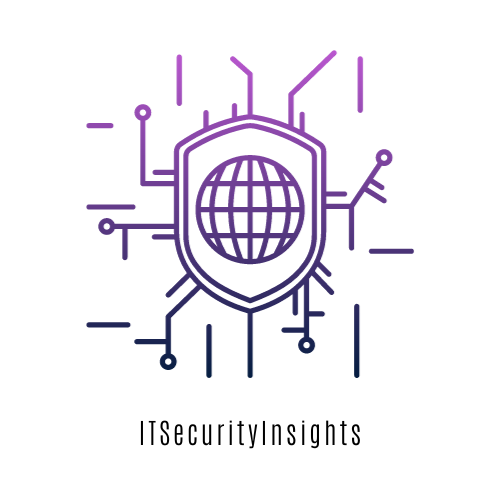In the world of cybersecurity, the Internet of Things (IoT) is like the Wild West. We’re living in an age where everything from your thermostat to your refrigerator is connected to the internet—and that’s a gold mine for hackers. IoT devices, while incredibly convenient, often come with one major flaw: weak security. And if you’re not careful, that shiny new smart speaker or Wi-Fi-connected camera you bought could become the perfect entry point for a cyberattack.
If you think securing your home network is as simple as slapping a password on your router, think again. Every new smart device you add to your home is another potential vulnerability, another open door that hackers can walk through if you’re not locking them down.
Let’s dive into how to secure your smart devices, keep your home safe, and stop your IoT
gadgets from turning into your worst cybersecurity nightmare.
Why IoT Devices Are Hacker Magnets
Think about it. Your phone, laptop, and desktop are likely locked down with antivirus software, firewalls, and regular updates. But what about your smart light bulbs, baby monitor, or even your TV? Most of these IoT devices weren’t designed with security as a priority. They’re built for convenience, ease of use, and to connect seamlessly to your home network—security was an afterthought.
For hackers, IoT devices are low-hanging fruit. Most people don’t think to change the default login credentials or update the firmware on their smart fridge. That makes them perfect targets for cybercriminals who want to gain access to your network. Once they’ve breached an IoT device, they can pivot to more critical systems like your computer, where your personal data or banking information is stored.
Real-World Examples of IoT Hacks
You might be thinking, “Why would anyone want to hack my smart light bulb?” It’s not about the light bulb itself—it’s about what it’s connected to.
Take the infamous Mirai botnet, for example. In 2016, hackers used vulnerable IoT
devices—think security cameras, DVRs, and even baby monitors—to create a massive botnet that launched one of the largest DDoS (Distributed Denial of Service) attacks ever seen. It took down huge swaths of the internet, including major websites like Twitter, Netflix, and PayPal.
More recently, researchers found vulnerabilities in smart doorbells and baby monitors that allowed hackers to not only gain access to those devices but also to spy on users. Imagine thinking your baby monitor is keeping your child safe when, in reality, someone else is watching through the camera.
The point is, IoT devices aren’t just toys—they’re gateways into your home network. And once that network is compromised, the attacker can access anything connected to it.
How to Secure Your IoT Devices: A Hacker’s Playbook
So, how do you protect your home from becoming the next victim of an IoT-based attack? It’s not as hard as you think. With a few simple steps, you can lock down your smart devices and stop hackers in their tracks.
1. Change Default Usernames and Passwords
This is the first thing you should do with any IoT device you buy. The default login credentials are often something ridiculously simple, like “admin/admin” or “user/password.” Hackers know this, and they have lists of default usernames and passwords for just about every device on the market.
Change these immediately when you set up the device. Use a strong, unique password that’s different from any other password you use. Better yet, use a password manager to generate and store strong passwords for all your devices.
2. Keep Your Firmware Updated
One of the biggest security flaws in IoT devices is outdated firmware. Manufacturers release updates that patch security vulnerabilities, but it’s up to you to make sure your devices are running the latest version.
Check the settings of your IoT devices regularly to see if there are firmware updates available. If the device doesn’t have an automatic update feature, make it a habit to manually check for updates at least once a month.
3. Segment Your Network
This is one of the most powerful security measures you can take: create a separate network for your IoT devices. Most routers today allow you to set up a guest network, which you can use for your smart devices. This way, if an IoT device gets hacked, the attacker won’t have access to your main network, where your computers, phones, and other sensitive devices live.
Think of it like quarantining your IoT devices—if one gets infected, it can’t spread to the rest of your network.
4. Turn Off Features You Don’t Need
IoT devices often come with a ton of features you’ll never use. For example, does your smart fridge really need to connect to your Wi-Fi 24/7? Or does your smart thermostat need to be accessible from a public IP address?
Go through the settings of each IoT device and disable any features you don’t need, especially remote access features that allow you to control the device from outside your home network. The fewer points of entry, the safer your device will be.
5. Use Strong Encryption on Your Wi-Fi
Your IoT devices are only as secure as the network they’re connected to. Make sure your Wi-Fi is protected with strong encryption, preferably WPA3. If your router doesn’t support WPA3, at least make sure it’s set to WPA2. And, of course, use a strong password for your Wi-Fi network. If you’re still using “password123” for your Wi-Fi, you might as well hang a sign on your front door saying, “Hackers Welcome.”
6. Disable UPnP (Universal Plug and Play)
UPnP is a convenient feature that allows devices on your network to discover each other and connect automatically. But it’s also a major security risk. Hackers can exploit UPnP to gain access to your network through poorly secured IoT devices.
If you don’t need UPnP, turn it off. You can usually find this setting in your router’s configuration menu.
7. Monitor Your Network Traffic
Want to catch a hacker in the act? Monitor your network traffic for any suspicious activity. Many routers offer built-in traffic monitoring features that let you see which devices are connected to your network and how much data they’re using.
If you notice an IoT device using more data than usual or communicating with unknown IP addresses, it could be a sign that it’s been compromised.
The Future of IoT Security
The reality is, IoT devices aren’t going away anytime soon. In fact, the number of connected devices is expected to reach over 75 billion by 2025. That’s a massive attack surface for hackers to exploit.
Manufacturers are starting to take security more seriously, but it’s going to be a long time before we see IoT devices that are secure by default. Until then, it’s up to you to protect your home network from the risks these devices introduce.
Hackers are always looking for the weakest link. Don’t let your smart fridge, thermostat, or security camera be that weak link. By following the steps above, you can stay ahead of the bad guys and make sure your IoT devices are working for you—not for them.
In the end, the convenience of IoT devices comes with a price. But with a little effort and awareness, you can enjoy the benefits of a smart home without compromising your security. Don’t let your home become part of the next botnet or a victim of the next big cyberattack. Take control of your IoT security today, and keep your home—and your data—safe from the threats that lurk in the shadows of the connected world.