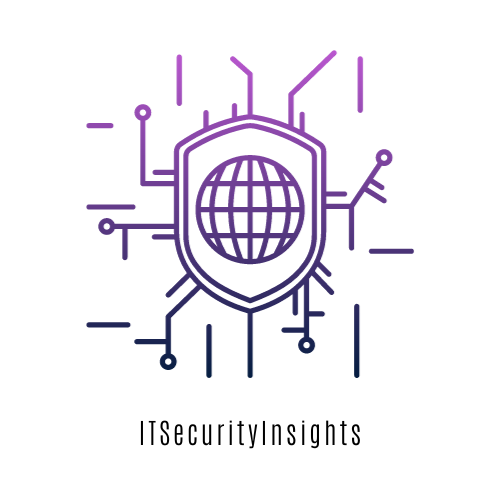Phishing is the cybercriminal’s favorite trick, and for good reason: it works. Whether it’s a cleverly disguised email pretending to be from your bank, or a text message claiming to be from your boss, phishing attacks have a way of slipping past even the most cautious people. And once you take the bait, the consequences can be catastrophic.
Cybercriminals use phishing to steal sensitive information, gain access to accounts, and ultimately, wreak havoc. It’s not just individuals who are at risk—entire organizations can be compromised with a single click. The worst part? Phishing attacks are getting more sophisticated, blending into our daily digital lives so seamlessly that even seasoned professionals can get fooled.
So, how do you fight back? In this article, I’ll take you through the anatomy of a phishing attack, show you how attackers think, and—more importantly—how you can outsmart them before they outsmart you.
What is Phishing? And Why Does It Work So Well?
Phishing is a form of social engineering, where attackers trick you into giving up personal or sensitive information. Typically, they’ll send an email, text, or social media message that looks legitimate, often mimicking well-known brands, companies, or even people you know. The goal? To make you click on a malicious link, download malware, or hand over your credentials.
Phishing works because it exploits human emotions: fear, curiosity, urgency, or trust. Cybercriminals know that in the rush of your day, you might not be thinking twice before clicking on a link. They also craft these messages to look authentic, using real logos, email addresses that are almost identical to the real thing, and language that feels convincing.
What makes phishing especially dangerous is that it often bypasses technical defenses like firewalls or antivirus software. It’s not the systems they’re after—it’s you.
Anatomy of a Phishing Attack: How It Happens
To protect yourself, it helps to understand how a phishing attack unfolds. Let’s break down the typical steps a hacker takes to lure in their victim.
1. Reconnaissance
Before launching a phishing attack, cybercriminals often do their homework. They may scour social media platforms, company websites, or even LinkedIn to gather information. They’re
looking for names, job titles, and email addresses they can use to make their phishing attempt more convincing. Ever notice how phishing emails often seem to know your full name or your role at the company? That’s not a coincidence—it’s part of the strategy.
2. The Hook: Crafting the Bait
Next comes the bait. The attacker creates a message that looks like it’s from a trusted source. It could be from your bank, an online retailer, or even a coworker. The goal is to create something that looks just credible enough to get you to take action. It might include:
- A sense of urgency (“Your account has been compromised! Click here to secure it “)
- A financial incentive (“You’ve won a prize! Claim your reward by clicking this “)
- A trusted relationship (“Hey, can you review this document? It’s —Your CEO”)
3. Delivery
Once the phishing message is crafted, the attacker sends it via email, SMS, or social media. They may send it to thousands of people at once (casting a wide net) or target specific individuals (spear-phishing). Either way, the message arrives in your inbox, looking harmless, like any other message.
4. The Click
This is where they win or lose. If you click the link, download the attachment, or respond to the message, you’re playing right into their hands. The link could take you to a fake website that looks like your bank’s login page, or the attachment could be malware that silently infects your system.
5. The Payoff
If you’ve fallen for the bait, the attacker gains access to whatever they’re after—your login credentials, sensitive information, or control of your device. From there, they might use your email account to phish others in your organization, steal money from your accounts, or sell your data on the dark web.
How to Spot Phishing Attacks: A Hacker’s Red Flags
Phishing attacks rely on the fact that you’re busy and distracted. But if you know what to look for, you can stop a phishing attempt in its tracks. Here’s how to identify a phishing attack before it hooks you:
1. Check the Sender’s Email Address
Phishing emails often come from addresses that look legitimate but have subtle differences. For example, instead of coming from support@yourbank.com, it might come from support@yourbank.co or support@yourbank1.com. Always inspect the sender’s email address carefully.
2. Look for Generic Greetings
Most phishing emails won’t address you by name. Instead, they might say “Dear Customer” or “Valued Client.” Legitimate companies, especially those you have an account with, usually address you personally.
3. Beware of Urgency
Phishing emails thrive on creating a sense of urgency. Messages that say things like “Your account will be locked in 24 hours” or “Immediate action required” are red flags. Take a moment to think before you click.
4. Hover Over Links
Before clicking on any link in an email, hover your mouse over it. This will show you the actual URL it’s directing you to. If the URL looks suspicious or doesn’t match the legitimate site (e.g., banklogin.secure-auth.com instead of bankname.com), don’t click it.
5. Watch for Attachments
Phishing emails often include attachments that contain malware. If you weren’t expecting an attachment—especially one in a format like .zip, .exe, or even a Word document—don’t open it. Confirm with the sender first.
6. Spelling and Grammar Mistakes
Many phishing emails come from overseas and often contain spelling, grammar, or formatting mistakes. A professional company wouldn’t send out an email filled with errors, so if something seems off, it probably is.
Steps to Take if You Fall for a Phishing Attack
Even the best of us make mistakes. If you fall for a phishing attack, don’t panic—but do act quickly. Here’s what to do:
1. Change Your Passwords
If you’ve entered your credentials on a phishing site, change your password immediately. Make sure the new password is strong and unique. If you reuse the same password across multiple accounts, change those too—attackers often try the same credentials across different platforms.
2. Notify Your IT Department
If you’re part of an organization, inform your IT team immediately. They’ll need to assess the damage and take steps to prevent the attacker from gaining further access to the network.
3. Run a Malware Scan
If you downloaded an attachment or clicked a suspicious link, run a full system scan with your antivirus software. Malware can hide in plain sight, so make sure your device is clean.
4. Enable Two-Factor Authentication (2FA)
Even if an attacker steals your password, two-factor authentication (2FA) can stop them from accessing your accounts. Enable 2FA on any accounts that support it, especially for your email and banking accounts.
How to Protect Yourself and Your Organization from Phishing
The best defense against phishing is a combination of awareness and technology. Here’s how to stay ahead of the game:
1. Educate Your Team
Regular training is essential. Make sure everyone in your organization knows how to recognize phishing attempts and what to do if they encounter one. Phishing awareness should be part of your company culture.
2. Use Anti-Phishing Tools
Many email providers and security solutions offer anti-phishing tools that can filter out suspicious emails before they reach your inbox. Enable these features and keep your software updated.
3. Implement Strong Security Policies
Make sure your organization has clear security policies around email usage, password management, and reporting potential phishing attempts. Encourage employees to report suspicious emails, even if they’re not sure.
4. Limit Access to Sensitive Information
Not everyone in your organization needs access to all systems or data. Limit access to sensitive information to those who truly need it, reducing the potential damage of a phishing attack.
Outsmarting the Phishers
In the end, phishing is all about deception. Cybercriminals rely on trickery, hoping to catch you off guard when you’re not paying attention. But by staying vigilant, learning to spot the red flags, and taking proactive steps to secure your accounts, you can outsmart them before they outsmart you.
Remember, in the world of phishing, the best defense is awareness. Train yourself and your team to think before you click, and you’ll avoid the costly mistake of falling for a scam.
Phishers might cast a wide net, but with the right knowledge, you can slip right through it, leaving them empty-handed.