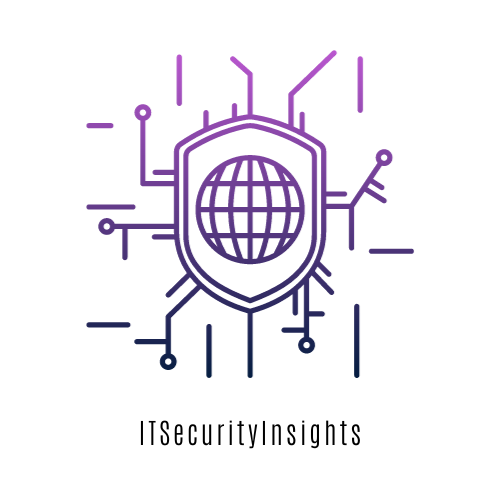Imagine this: You’re sitting at your desk, going through your inbox. Among the usual pile of emails is one from your bank. The subject line grabs your attention: “URGENT: Account Suspended. Verify Now.” There’s a link inside, and it looks legitimate—something like secure-login.bank.com. You click it, thinking you’re doing the responsible thing. But what if I told you that link wasn’t just bait—it was the hook?
Welcome to the world of phishing, where your inbox is the battlefield, and the stakes are your identity, financial security, and even your company’s data. Phishing is one of the oldest tricks in the hacker’s playbook, yet it remains one of the most effective. Why? Because it doesn’t exploit your computer—it exploits you.
In this article, I’ll show you how to identify phishing emails, dissect malicious links, and build habits that can keep you and your organization out of a hacker’s crosshairs.
Why Phishing Works: The Psychology Behind the Scam
Phishing attacks work because they tap into basic human emotions: fear, urgency, trust, and curiosity. Hackers craft emails that mimic legitimate organizations—your bank, your boss, even your favorite online store—to get you to act quickly and without thinking.
Here’s how they manipulate you:
- Fear: “Your account has been compromised! Act now to secure it.”
- Urgency: “Limited time offer! Click here to claim your reward.”
- Trust: “This is your IT department. We need to verify your login credentials.”
- Curiosity: “You have a new voicemail! Click here to listen.”
When emotions override logic, you’re more likely to click a malicious link. And that’s exactly what they’re counting on.
The Anatomy of a Phishing Email
Phishing emails are designed to look legitimate, but with a little scrutiny, you can spot the red flags. Let’s break one down:
1. The Sender’s Address
- Check the sender’s email carefully. Legitimate emails come from official domains like @yourbank.com. Phishing emails often use addresses that look close but aren’t exact, like @yourbank-secure.com or @bankverify.net.
2. Generic Greetings
- Phishing emails often use generic salutations like “Dear Customer” or “Valued User.” Legitimate organizations usually address you by name.
3. Urgent or Alarming Language
- Phrases like “Act Now” or “Immediate Action Required” are designed to create panic and make you click without thinking.
4. Suspicious Links
- Hover over links without clicking. The URL might look like it’s taking you to a legitimate site, but it could redirect you to a malicious one. For example, secure-login.bank.com might actually point to net.
5. Attachments
- Legitimate organizations rarely send unsolicited attachments. PDFs, Word documents, or ZIP files in a phishing email often contain malware.
6. Spelling and Grammar Errors
- Professional organizations proofread their emails. Sloppy spelling, grammar mistakes, or awkward phrasing are classic signs of phishing.
How to Detect Malicious Links
Phishing links are the core of the scam. They lead you to fake websites that look convincing enough to steal your credentials or infect your device with malware. Here’s how to dissect them:
1. Hover, Don’t Click
- Hover your mouse over the link (or long-press on mobile) to reveal the URL. Compare it to the organization’s official website. Legitimate links will match exactly.
2. Check the Domain
- Hackers often use subdomains to trick you. For example, yourbank.malicioussite.com might look legit, but the actual domain is malicioussite.com.
3. Look for HTTPS
- Legitimate websites use HTTPS (look for the padlock icon). However, HTTPS alone isn’t a guarantee—phishing sites can also use it.
4. Use a URL Scanner
- If you’re unsure, copy the link (without clicking it) and paste it into a URL scanner like VirusTotal or Google Safe Browsing to check for threats.
Common Phishing Scenarios
Hackers are creative, and phishing emails come in many flavors. Here are a few common scenarios to watch out for:
- The Fake Invoice
- You receive an email claiming you owe money and must pay immediately. The link directs you to a fake payment portal.
- The Boss Email
- An email “from your boss” asks you to buy gift cards or transfer money to a specific account.
- The Account Verification
- A message claims your account will be locked unless you verify your identity. Clicking the link takes you to a fake login page.
- The Delivery Notification
- A text or email from a delivery service claims you missed a package. The link installs malware when clicked.
How to Protect Yourself
Avoiding phishing attacks isn’t about paranoia—it’s about adopting a few simple habits:
1. Pause and Think
- Don’t act on impulse. If an email feels urgent or alarming, take a moment to verify its legitimacy.
2. Verify the Source
- If an email claims to be from your bank, don’t click the link. Open your browser and go directly to the bank’s website or call their customer service.
3. Enable Multi-Factor Authentication (MFA)
- MFA adds an extra layer of security. Even if an attacker gets your password, they won’t be able to access your account without the second factor.
4. Use Email Filters
- Most email providers have built-in phishing detection. Ensure yours is enabled and regularly updated.
5. Educate Your Team
- If you’re part of an organization, ensure everyone understands how phishing works. Regular training and simulated phishing tests can reduce risk.
6. Install Anti-Malware Software
- A good anti-malware solution can detect and block malicious links and attachments.
What to Do If You Fall for a Phishing Scam
Even the best of us make mistakes. If you click a phishing link or suspect you’ve been compromised, act fast:
- Change Your Passwords Immediately
- Start with the account in question, then update other accounts if you reuse passwords (pro tip: don’t reuse passwords).
- Enable MFA
- If MFA isn’t already enabled, set it up to prevent further unauthorized access.
- Scan Your Device
- Use a reputable anti-malware tool to scan for and remove any malicious software.
- Notify the Organization
- If the phishing email claimed to be from your bank, employer, or another organization, inform them so they can alert others.
- Monitor Your Accounts
- Keep an eye on your bank accounts, email, and other sensitive platforms for any unusual activity.
Final Thoughts
Phishing emails are like Trojan horses: they look innocent, but they carry dangerous payloads. The key to avoiding them isn’t just technology—it’s awareness. By learning to spot the signs and building habits that prioritize caution, you can outsmart even the most convincing scams.
Remember, in the world of cybersecurity, your inbox is the front line. Stay skeptical, stay vigilant, and never click until you’re sure. Because in the battle against phishing, your best weapon is your brain.