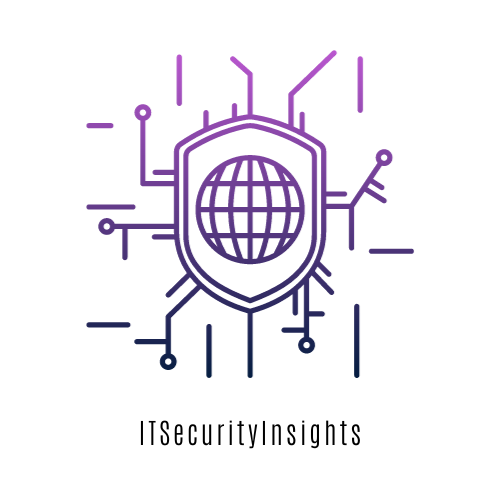Public Wi-Fi allows for instant connectivity anywhere, letting you work from cafes, check emails at airports, and stream content on the go. But here’s the brutal truth: public Wi-Fi is a hacker’s playground if you’re not careful.
When you connect to “Free Airport Wi-Fi,” you’re not just getting internet access, you’re risking data theft, financial fraud, and malware infections. And if you think using a password-protected café network makes you safe, you’re dangerously mistaken. Let’s uncover the real threats lurking on public networks and how cybercriminals exploit them.
The Public Wi-Fi Trap: Fake Hotspots & Snooping Attacks
Imagine sitting in a coffee shop, connecting to what appears to be the store’s Wi-Fi—except it’s actually a hacker’s rogue network. That’s how easy it is to fall victim.
How Hackers Steal Your Data on Public Wi-Fi
- Evil Twin Attacks
- Hackers create fake Wi-Fi networks with legitimate-sounding names (e.g., “Starbucks_Free_WiFi” instead of “Starbucks_Guest”).
- Once connected, they intercept all your traffic—emails, passwords, credit card details.
- Man-in-the-Middle (MITM) Attacks
- Cybercriminals position themselves between you and the Wi-Fi router, capturing everything you send and receive.
- Even “secure” websites (HTTPS) can be downgraded to HTTP if the attacker controls the network.
- Packet Sniffing
- Hackers use tools like Wireshark to scan unencrypted data flowing through the network.
- If you log in to any account without encryption, they see your credentials in plain text.
Case Study: Airport Wi-Fi Scam (2024)
- The Australian Federal Police (AFP) arrested a 42-year-old Australian resident who allegedly established a network of fake free Wi-Fi access points in airports.
- Over 500 travelers connected, unknowingly exposing:
- Bank logins (captured via fake banking portals)
- Social media credentials (used for identity theft)
- Corporate emails (leading to business email compromise scams)
- Email or social media logins has been saved on his device before authorities shut it down.
Red Flags of a Malicious Wi-Fi Network
- No password required(legitimate public Wi-Fi often requires a login page).
- Typos in the network name(e.g., “McDonalds_WiFi” vs. “McDonald’s_Free”).
- Duplicate networks(multiple “Airport_Free” options—one could be fake).
Unusually fast connection (hackers may prioritize speed to lure victims).
How to Protect Yourself on Public Wi-Fi
- Use a VPN (Non-Negotiable)
- A Virtual Private Network (VPN) encrypts all your traffic, making it unreadable to hackers.
- Recommended VPNs: NordVPN, ExpressVPN, ProtonVPN.
- Avoid Logging Into Sensitive Accounts
- Never access:
- Online banking
- Corporate emails
- Shopping sites (Amazon, Jumia, etc.)
- If you must, use mobile data instead.
- Verify the Legitimate Network
- Ask staff for the exact Wi-Fi name (e.g., “Café_Official_WiFi_Password123”).
- If forced to log in via a webpage, check for HTTPS and a legitimate domain.
- Disable Auto-Connect to Wi-Fi
- Go to Settings > Wi-Fi > Turn off “Auto-join” for public networks.
- This prevents your device from automatically connecting to rogue hotspots.
- Use HTTPS Everywhere
- Install the HTTPS Everywhere browser extension (forces encrypted connections).
- Look for the padlock icon in your browser’s address bar.
- Enable Firewall & Disable File Sharing
- On Windows:
- Go to Control Panel > Windows Defender Firewall > Turn it on.
- On Mac:
- System Preferences > Security & Privacy > Firewall > Enable.
- Disable File Sharing (prevents hackers from accessing your device).
Real-World Scenario: The Coffee Shop Hack
Location: A busy Lagos café
Attack: A hacker sets up a fake “Cafe_Guest” network.
Victim: A businesswoman logs in to check her corporate email.
Result:
- The hacker captures her email credentials.
- Uses them to send fraudulent invoices from her account.
- Her company loses ₦2.8 million before detecting the breach.
Lesson: Never check sensitive accounts on public Wi-Fi—even in “trusted” places.
Final Warning: Complacency is Your Biggest Risk
Public Wi-Fi isn’t dangerous—carelessness is. Hackers aren’t breaking into secure systems; they’re logging in through your mistakes.
In the world of public networks, trust no hotspot, no “free” offer, and no unencrypted connection. Verify everything. Because on public Wi-Fi, one wrong click can cost you everything.