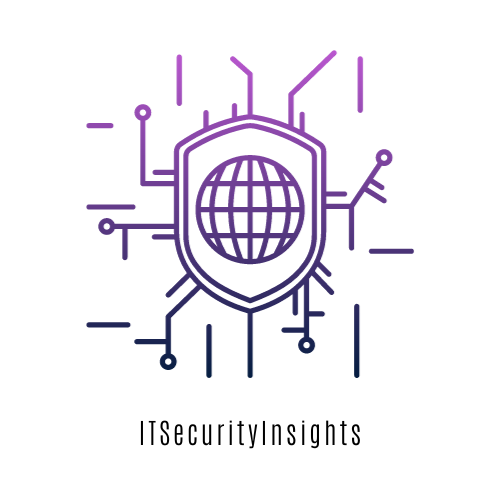Picture this: you’re at your favorite coffee shop, sipping on a latte, and you decide to get some work done. You connect to the free public Wi-Fi, feeling pleased with your productivity. But what you don’t realize is that your convenience could be a cybercriminal’s playground. Public Wi-Fi networks are notorious for their security vulnerabilities, and connecting to them without proper precautions can leave you exposed to a variety of cyber threats. Let’s dive into why public Wi-Fi is a hacker’s dream and how you can protect yourself.
The Lure of Free Wi-Fi
Public Wi-Fi networks are everywhere—airports, hotels, cafes, and even shopping malls. The allure is obvious: instant, free internet access without eating into your mobile data. But this convenience comes at a price.
These networks are often unencrypted, meaning data transmitted over them can be easily intercepted by anyone within range. And guess what? Cybercriminals know this all too well. They hang out in these places, waiting to pounce on unsuspecting users who let their guard down.
Common Attacks on Public Wi-Fi
When you connect to public Wi-Fi, you’re stepping into a minefield of potential attacks. Here are some of the most common tactics used by attackers:
1. Man-in-the-Middle (MitM) Attacks:
○ In a MitM attack, the hacker positions themselves between your device and the Wi-Fi network, intercepting and potentially altering the data flowing between them. This can give them access to your login credentials, emails, and any other sensitive information you transmit.
2. Evil Twin Networks:
○ Cybercriminals often set up fake Wi-Fi networks with names similar to legitimate ones (e.g., “CoffeeShop_WiFi” instead of “CoffeeShop-FreeWiFi”). When you connect to these networks, you’re essentially handing over your data to the attacker.
3. Packet Sniffing:
○ Using tools like Wireshark, attackers can capture data packets transmitted over the network. If the data isn’t encrypted, they can easily read it, gaining access to passwords, credit card numbers, and more.
4. Malware Distribution:
○ Some attackers use public Wi-Fi to distribute malware. They might exploit security vulnerabilities in your device or trick you into downloading malicious software through pop-ups or fake alerts.
How to Protect Yourself on Public Wi-Fi
The risks are real, but that doesn’t mean you have to swear off public Wi-Fi forever. Here’s how to use it safely:
1. Use a VPN:
○ A Virtual Private Network (VPN) encrypts all data transmitted between your device and the internet, making it much harder for attackers to intercept or decipher it. Always use a VPN when connecting to public Wi-Fi, no exceptions.
2. Stick to HTTPS:
○ When browsing the web, make sure the sites you visit use HTTPS, not just HTTP. HTTPS encrypts the data between your browser and the website, adding an extra layer of security.
3. Disable Automatic Connections:
○ Many devices are set to automatically connect to known networks. This convenience can be risky if your device connects to a malicious network without your knowledge. Turn off automatic connections and manually choose which networks to join.
4. Use Two-Factor Authentication (2FA):
○ Enable 2FA on your accounts whenever possible. Even if an attacker gets hold of your credentials, they’ll have a much harder time accessing your accounts without the second factor of authentication.
5. Avoid Sensitive Transactions:
○ Refrain from accessing bank accounts, making online purchases, or sending sensitive information while on public Wi-Fi. Save these activities for when you’re on a secure, private network.
6. Keep Your Software Updated:
○ Ensure that your operating system, applications, and antivirus software are up to date. Updates often include patches for security vulnerabilities that attackers could exploit.
7. Turn Off File Sharing:
○ File sharing features can be a gateway for attackers to access your files. Make sure this setting is turned off when you’re connected to public Wi-Fi.
The Cost of Convenience
Using public Wi-Fi without taking precautions is like leaving your front door wide open in a high-crime neighborhood. Sure, it’s easy and convenient, but it’s also an invitation for trouble. Cybercriminals are always on the lookout for easy targets, and unprotected devices on public networks are just that.
Conclusion
In the world of cybersecurity, convenience often comes at a steep price. Public Wi-Fi networks may seem like a harmless way to get online quickly, but they’re rife with security risks that can lead to stolen data, compromised accounts, and even financial loss. By understanding these dangers and taking the necessary precautions, you can enjoy the convenience of public Wi-Fi without becoming an easy target.
Remember, in cybersecurity, an ounce of prevention is worth a pound of cure. Stay vigilant, stay secure, and think twice before you connect. That free Wi-Fi might just cost you more than you bargained for.